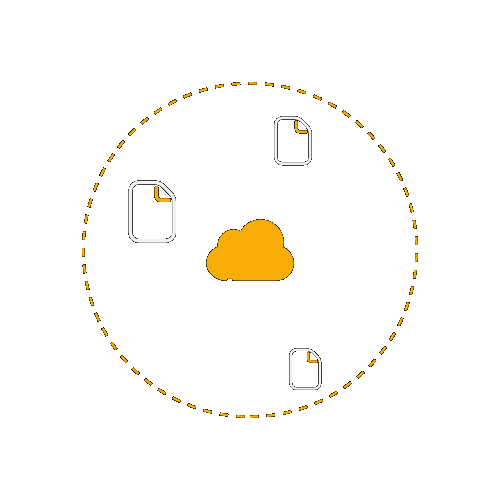About SAP Business One

FULL LIFECYCLE IMPLEMENTATIONS
Full implementation is broken down into five primary phases. These phases may overlap, and they’ll vary somewhat depending on the company. But in general, companies will follow this path. Full implementation is going on from the legacy system. This project includes the system implementation, master data conversion and live data/orders conversion.
Five Full Accelerated Implementation program phases are: Project Preparation, Business Blueprint, Realization, Final Preparations, Go Live and Production Support.
PROJECT PREPARATION
Preparing a project is the process of analyzing an idea and turning it into something ready for implementation. A completed project is represented with a Project Document. This step includes preparing the workflow to be migrated, identifying people who will do tasks with an ERP system and also handling any conflicts. Using this workflow, the team determines which ERP features are critical to you, which you may want to customize or add modules for, and what data to migrate.


bUSINESS BLUEPRINT
The Business Blueprint phase is when the bulk of the planning for the project is completed. During this phase we prepare a functional specification, work through various design processes and plan budgets and schedules. The Business Blueprint is one step of implementing SAP where all parties involved in a company’s business are discussed. This includes the overall goal of the company and what needs to be accomplished in order to get there. It also involves important discussions regarding your business processes, amongst other things. Meetings in this Phase usually produce frameworks of the organisation’s processes or blueprints which are often seen as frameworks for upcoming phases.
PROJECT REALIZATION
The purpose of this phase is to implement all the business process requirements based on the Business Blueprint.We work with your team to configure the software so that it meets your business needs. We’ll also do everything else necessary to prepare for deployment, such as preparing training materials and documentation, alongside importing data. The most important thing. Data migration is the process of transferring data from your old system to SAP. There are many ways you could go about it: transferring data from hardware to cloud-based systems, from a non-ERP system into ERP, or from your old system to the newly configured one.


fINAL PREPARATION
In this step, the user will be trained by using the new system, End to end testing will be performed, and fine tuning will be done. This should include comprehensive assessments covering all the ways various employees will use the system. We may have to fine-tune to fix problems uncovered during testing, but that’s better than having employees discover problems after you push the system live. Testing and development may occur concurrently. For example, the project team may test specific modules and features, develop fixes or adjustments based on the results, and retest. Initial testing of the basic functions of the software should be followed by rigorous testing of the full capabilities of the system, including allowing some employees to test the system for all their day-to-day activities. This phase should also encompass testing of the migrated data and include introductory end-user training.
GO LIVE & SUPPORT
Next is Go-live, at this stage, everyone involved in the company will be notified that the system used is a new system and the old system is stopped. At this stage, all workers or employees use the newly configured system. However, this step must be done if the final preparation and several trials have been carried out smoothly. Be prepared for potential issues, since there may be a lot of moving parts and possibly some befuddled employees, despite your best efforts to prepare them for the change. We will be readily available to answer questions, help users understand the system and attempt to fix any issues.
If all systems have been running smoothly, support comes along. In this step we supervise and determine if your new system is and can be used properly. Nurturing your ERP implementation after deployment helps to keep users happy and ensure the business achieves the desired benefits.

PARTIAL IMPLMENTATIONS
This implementation is done on the request of the client. We have two options how Partial Implementation can be done: First one is going through the first three phases and they are Project Preparation, Business Blueprint and Realization, where business blueprint, planning, meetings, data sorting and data migration is done. After that your project is done. Second option is going through Final Preparation, Go Live and Production Support, where testing, trainings and upgrades are done.
UPGRADE
Technical Upgrade is a periodic project that is implemented across companies to upgrade their ERP system to the latest released version. Most of the upgrade activities are done by the technical team and the role of functional consultants is limited and mostly confined to regression testing. ERP Upgrade (Technical or Functional Upgrade) is needed to modernize the ERP system, meet market requirements and provide richer functionality to business users.