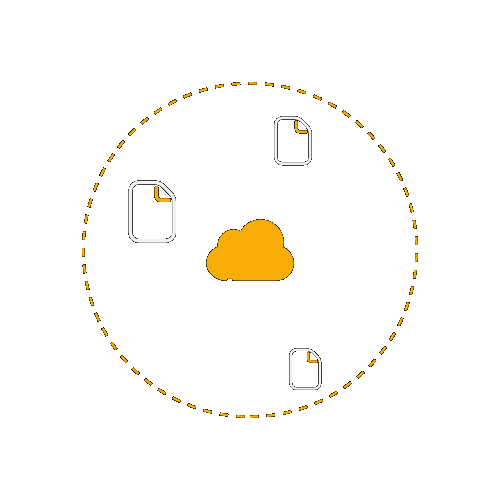Digitalizing Systems to create Better Businesses
We offer advice and expertise to organisations with the goal to help them improve their business performance in terms of operations, profitability, management and production. You can count on us to provide you with the best solution and results for your business.

FULL IMPLEMENTATION PROCESS
Over the many years of successfully implementing SAP Business One both in the Cloud and On Premise environment we followed many trends when it comes to the full lifecycle implementation. Through trial and error we have adopted the Accelerated Implementation Program (AIP) which is separated into five major phases done over the span of a couple of weeks to get you up and running as soon as possible while keeping the highest levels of quality in mind
01
PROJECT PREPARATION
- Preparing a project is the process of analyzing an idea and turning it into something ready for implementation. A completed project is represented with a Project Document. This step includes preparing the workflow to be migrated, identifying people who will do tasks with an ERP system and also handling any conflicts. Using this workflow, the team determines which ERP features are critical to you, which you may want to customize or add modules for, and what data to migrate.
02
BUSINESS BLUEPRINT
- During this phase we prepare a functional specification, work through various design processes and plan budgets and schedules. The Business Blueprint is one step of implementing SAP where all parties involved in a company’s business are discussed. This includes the overall goal of the company and what needs to be accomplished in order to get there. It also involves important discussions regarding your business processes, amongst other things. Meetings in this Phase usually produce frameworks of the organisation’s processes or blueprints which are often seen as frameworks for upcoming phases.
03
PROJECT REALIZATION
- The purpose of this phase is to implement all the business process requirements based on the Business Blueprint.We work with your team to configure the software so that it meets your business needs. We’ll also do everything else necessary to prepare for deployment, such as preparing training materials and documentation, alongside importing data. The most important thing. Data migration is the process of transferring data from your old system to SAP. There are many ways you could go about it: transferring data from hardware to cloud-based systems, from a non-ERP system into your ERP, or from your old system to the newly configured one.he newly configured one.
04
FINAL PREPARATION
- In this step, the user will be trained by using the new system, End to end testing will be performed, and fine tuning will be done. This should include comprehensive assessments covering all the ways various employees will use the system. We may have to fine-tune to fix problems uncovered during testing, but that’s better than having employees discover problems after you push the system live. Testing and development may occur concurrently. For example, the project team may test specific modules and features, develop fixes or adjustments based on the results, and retest. Initial testing of the basic functions of the software should be followed by rigorous testing of the full capabilities of the system, including allowing some employees to test the system for all their day-to-day activities. This phase should also encompass testing of the migrated data and include introductory end-user training.
05
GOLIVE & SUPPORT
- Next is Go-live, at this stage, everyone involved in the company will be notified that the system used is a new system and the old system is stopped. At this stage, all workers or employees use the newly configured system. However, this step must be done if the final preparation and several trials have been carried out smoothly. Be prepared for potential issues, since there may be a lot of moving parts and possibly some befuddled employees, despite your best efforts to prepare them for the change. We will be readily available to answer questions, help users understand the system and attempt to fix any issues. If all systems have been running smoothly, support comes along. In this step we supervise and determine if your new system is and can be used properly. Nurturing your ERP implementation after deployment helps to keep users happy and ensure the business achieves the desired benefits.
Consulting B1 utilizes all the data provided in order to get the best possible representation of your company through various easy-to-use software and ERP system solutions. With a few easy clicks you will be able to access all of the information and create or edit your data for maximum usability. Most successful companies use some type of ERP solution in order to manage and improve their business efficiently. Minimize the risk of human error and automate your business processes in order to save time. Our mission is to bring your business into the future as quick as possible. Only the best, for the best.
Our Team specializes in optimizing our system for your company’s needs and desires. We provide a custom tailored experience with easy-to-adapt tools and training. We assure our customers a safe and easy transition into the digital age with our support and services. With our Accelerated Implementation Program (AIP) you and your company will be ready and set for new challenges in no time. Reach new heights and adapt to the future with us


Take a look at our blog
- Faris Delija
- April 2021
- Uncategorized
SAP Business One Navigation
SAP Business One Navigation In this post we explore the SAP Business One interface and navigation throughout the system. Although this process may seem complicated, especially when many windows are open at once, there is nothing to be afraid of. Let’s take a look at the SAP Business One navigation basics. We are going to talk about the main window, main […]
- Faris Delija
- April 2021
- Uncategorized
SAP Business One Sales & Accounts Receivable
In this post, we describe one of the SAP Business One cornerstones: sales documents and the related accounts receivable. Below, you will find the overview of the SAP Business One sales A/R process. We will explain processing document groups and the inventory and accounting impact. You will also find a sales checklist at the end of the post. The modern sales process can be […]
- Faris Delija
- April 2021
- Uncategorized
SAP Business One Purchasing & Accounts Payable
Purchasing is a quite complex process that involves numerous actions and documents. With SAP Business One, you make sure that a steady stream of required materials is on the way to your company. Furthermore, the system lets you specify when and where you need them. Thus, you get a fully integrated, end-to-end business process, where SAP Business One […]
- Faris Delija
- April 2021
- Uncategorized
SAP Business One Inventory Management
Below, we explore SAP Business One inventory tools and mechanisms. You will discover the inventory valuation methods used within the system, run through the warehouse setup, learn about cycle count and inventory tracking of SAP B1, explore the basics of pick and pack processes, and peruse pricing schemes associated with SAP Business One. With SAP Business One, you get the ability to monitor your inventory […]
- Faris Delija
- April 2021
- Uncategorized
SAP Business One Production
In this post, we explore such a substantial element of SAP Business One as its Production module. We will cover Bill of Materials, Resources, and Production Orders. SAP B1 Production Module Essentials Let’s see why the production module of SAP Business One is useful and who can leverage it. If your company does light assembly or sells items in bundles, this tool can dramatically […]
- Faris Delija
- April 2021
- Uncategorized
SAP Business One Financials & Accounting
Now, when you are familiar with SAP Business One navigation, customization, and master data, it’s time to say a few words about its financial accounting opportunities. Although this part of the ERP system may seem way too complex to understand, we will examine it at its most elemental to enable you to understand the basics and start optimizing your daily […]
- Faris Delija
- April 2021
- Uncategorized
SAP Business One Master Data
In this post we explore the backbone of all operations in SAP Business One – Master Data. The system’s corresponding element lets you adjust the information about your partners, clients, and products and store it most efficiently. The following material sheds light on how to use Master Data in SAP Business One, including SAP Master Data creation and […]
- Faris Delija
- April 2021
- Uncategorized
SAP Business One Crystal Reports
Let’s explore SAP Business One Crystal Reports from the perspective of document printing. In the following article, we define the tool, describe how to create a basic report with its help, and show how to set a default layout template in the Crystal Reports tool. Crystal Reports Defined SAP Business One treats Crystal Reports as an integrated reporting […]
- Faris Delija
- January 2021
- Uncategorized
SAP Business One MRP Run
With an accurate model of your business in place, you can leverage the potent tool to figure out how to get the materials you need, making or selling products in time. In the following article, we shed light on how to use the Wizard to execute an MRP run in SAP Business One and how to work with […]
- Faris Delija
- January 2021
- Uncategorized
SAP Business One Analytics (SAP HANA Analytics, Pervasive Analytics, KPIs, Interactive Analysis)
In this post, we provide an overview of SAP HANA Analytics, talk about how to use the Pervasive Analytics designer, what to do with SAP B1 interactive analysis, and how to leverage excel reports. With SAP Business One, you no longer need to review dozens of separate reports. Instead, the system provides the ability to leverage a cockpit […]
- Faris Delija
- January 2021
- Uncategorized
SAP Business One Prepare for an MRP Run
In this post, we continue our exploration of the SAP Business One MRP. Recently, we’ve defined the material requirements planning of SAP Business One. Below, we describe how to prepare for the corresponding processes that take place in the system. As you’ve probably guessed already, much of the preparations for an MRP run in SAP Business One […]
- Faris Delija
- January 2021
- Uncategorized
SAP Business One MRP Overview
Below, you will find the definition of SAP Business One MRP or material requirements planning. In this article, we describe the corresponding processes that take place in the system when you need to apply a set of planning techniques. In a nutshell, SAP lets you aggregate data from different stages of production and calculate material requirements to increase the efficiency of your business […]